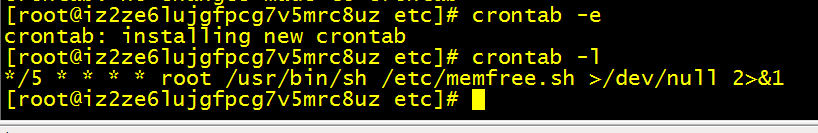1. 先写个脚本当做任务 memfree.sh:
#!/usr/bin/sh
leftMem=`free | tr [:blank:] \\\n | grep [0-9] | sed -n '3p'`
#echo $leftMem; if [ $leftMem -lt 524288 ]; then sync echo 1 > /proc/sys/vm/drop_caches fi2. 对shell脚本添加执行权限。
chmod 755 memfree.sh
3. 添加到定时任务:
crontab -e (编写后保存即可生效):
*/5 * * * * /bin/bash /data/shell/getdata.sh >/dev/null 2>&1
每5分钟执行一次
4、查看是否添加进去
crontab -l